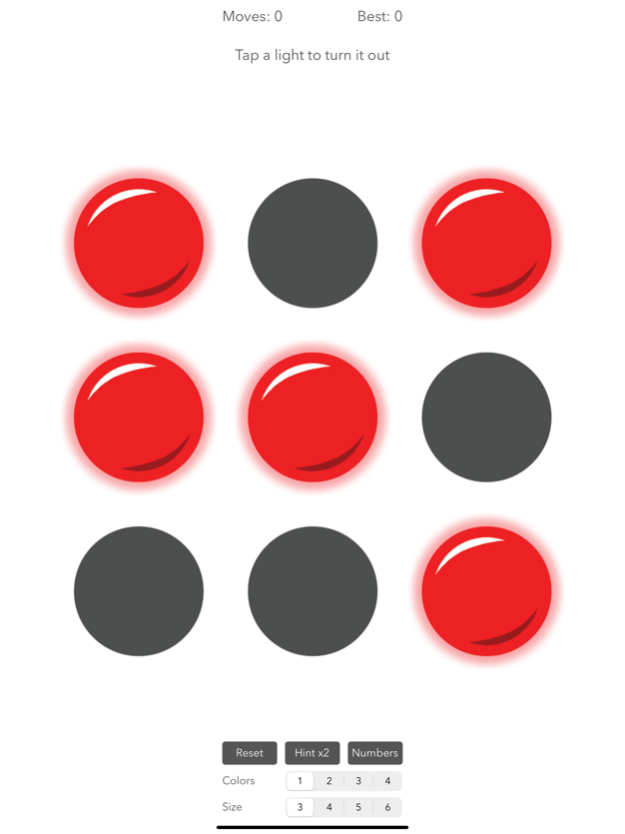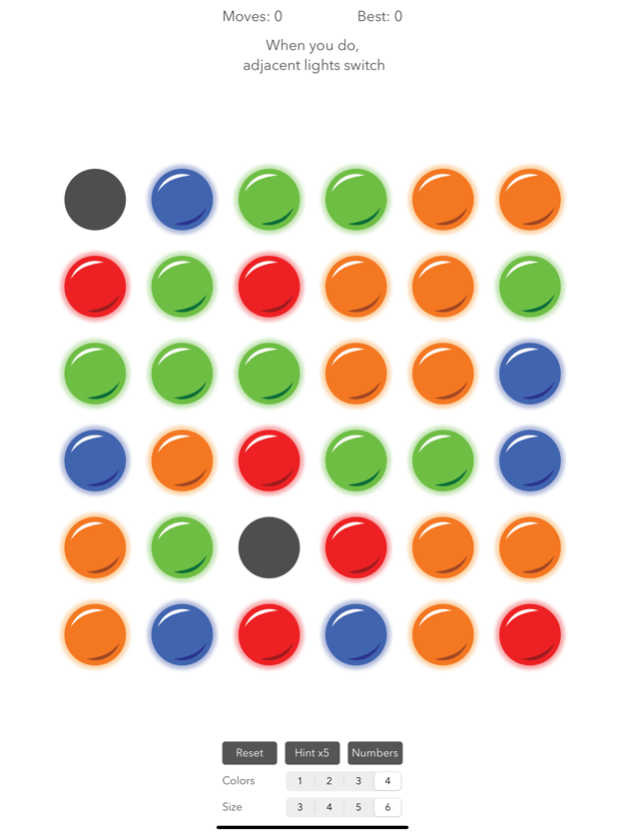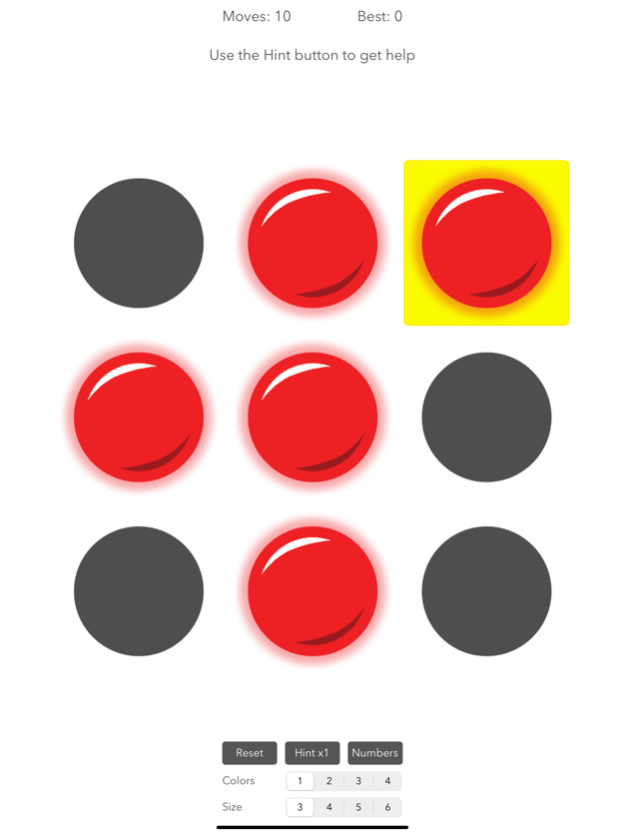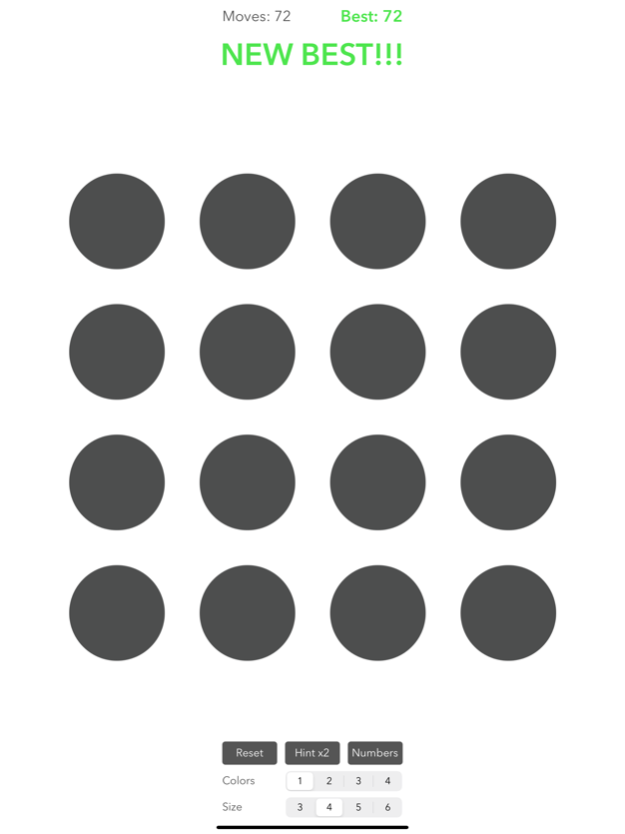Lights Out Ultra 1.1.4
Continue to app
Free Version
Publisher Description
Can you turn out all the lights?
Can you turn out all the lights?
Lights Out Ultra is a fun twist on the childhood classic. Tap a light to turn it off, but all adjacent lights change too -- lights that are on turn off, and lights that are off turn on. Turn out all the lights, and you win!
Advanced modes add multiple-colored lights and different grid sizes to allow you to customize the difficulty level. Best scores are tracked for each mode, allowing you to compete against yourself in pursuit of total Lights Out Ultra mastery: can you solve all difficulty modes in less than 20 moves?
A clean, simple UI delivers an enjoyable experience you can play for hours. Optional numerical indicators on lights provide assistance to colorblind people or others who wish for more visual cues than color alone.
Designed for both quick, fun games when you're on the go and long, hard games when you want a challenge, Lights Out Ultra is a puzzler sure to please!
----------------------------
New in version 1.1: Hints! Ask for help solving a puzzle. The number of hints available within a puzzle is limited, with more difficult levels offering more hints. The number of hints available refreshes with each new game.
Apr 10, 2022
Version 1.1.4
Minor improvements:
• Improved first-run experience
• Various bugfixes, content updates, and updates to comply with new App Store guidelines
About Lights Out Ultra
Lights Out Ultra is a free app for iOS published in the Action list of apps, part of Games & Entertainment.
The company that develops Lights Out Ultra is Shawn Sullivan. The latest version released by its developer is 1.1.4.
To install Lights Out Ultra on your iOS device, just click the green Continue To App button above to start the installation process. The app is listed on our website since 2022-04-10 and was downloaded 5 times. We have already checked if the download link is safe, however for your own protection we recommend that you scan the downloaded app with your antivirus. Your antivirus may detect the Lights Out Ultra as malware if the download link is broken.
How to install Lights Out Ultra on your iOS device:
- Click on the Continue To App button on our website. This will redirect you to the App Store.
- Once the Lights Out Ultra is shown in the iTunes listing of your iOS device, you can start its download and installation. Tap on the GET button to the right of the app to start downloading it.
- If you are not logged-in the iOS appstore app, you'll be prompted for your your Apple ID and/or password.
- After Lights Out Ultra is downloaded, you'll see an INSTALL button to the right. Tap on it to start the actual installation of the iOS app.
- Once installation is finished you can tap on the OPEN button to start it. Its icon will also be added to your device home screen.